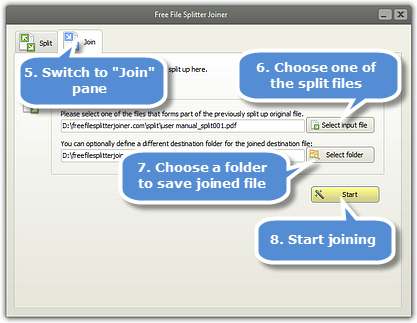Tutorial - How to Split Files & Join Split Files?
Introduction
Free File Splitter Joiner is a small and useful utility that enables you to split a large file into small chunks which are easy to be sent and stored as well as allows you to join these split parts together so that the original file is restored.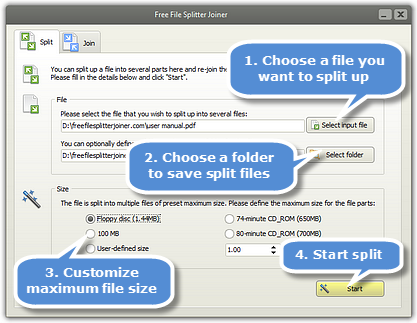
Step 1. Split File
Launch Free File Splitter Joiner and you can see the "Split" pane. Click "Select input file" to choose a file you want to split up into several small parts. Click "Select folder" to specify an output folder to save the split files.Then you can choose maximum size for split file from "Floppy disc (1.44MB)", 74-minute CD_ROM (650MB), "100MB" and 80-minute CD_ROM (700MB). If you want to define the size by yourself, check "User-defined size" and click the button to increase/decrease the size or just enter the figure in the size box.
When everything is ready, click "Start" button and wait until Free File Splitter Joiner popups the message - Split job is completed!